
Blog / Affiliate marketing
Online anonymity. What is a digital fingerprint?
This article is updated regularly
Last update:
14 April 2025
Some people use different solutions to become anonymous - starting from proxy gateways, and VPNs, ending with Tor browsers. These and other methods can make you feel, at least a little bit, safer on the Internet. But isn't all this just an illusion of anonymity?
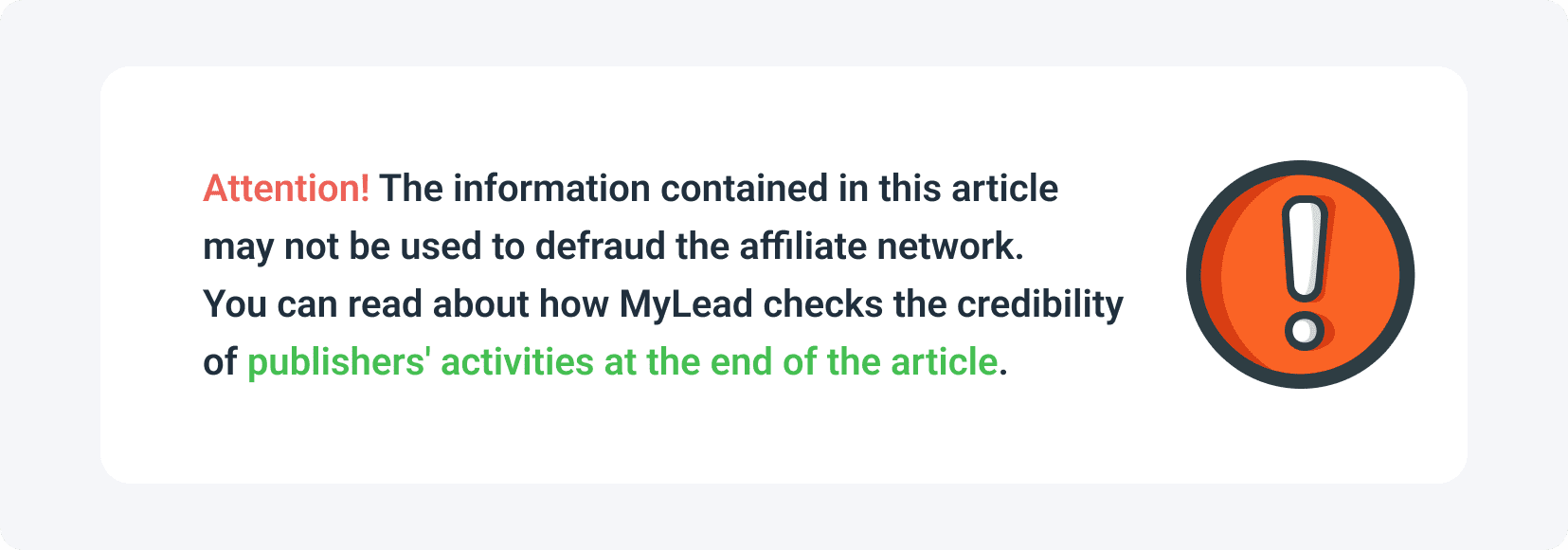
Is online anonymity just a myth?
Is it possible to be anonymous on the web? Let's start with saying that the term "Internet anonymity" is a myth. Every move we make on the internet is visible and leaves a trace. This trace is known as a digital fingerprint, which you can read more about below.
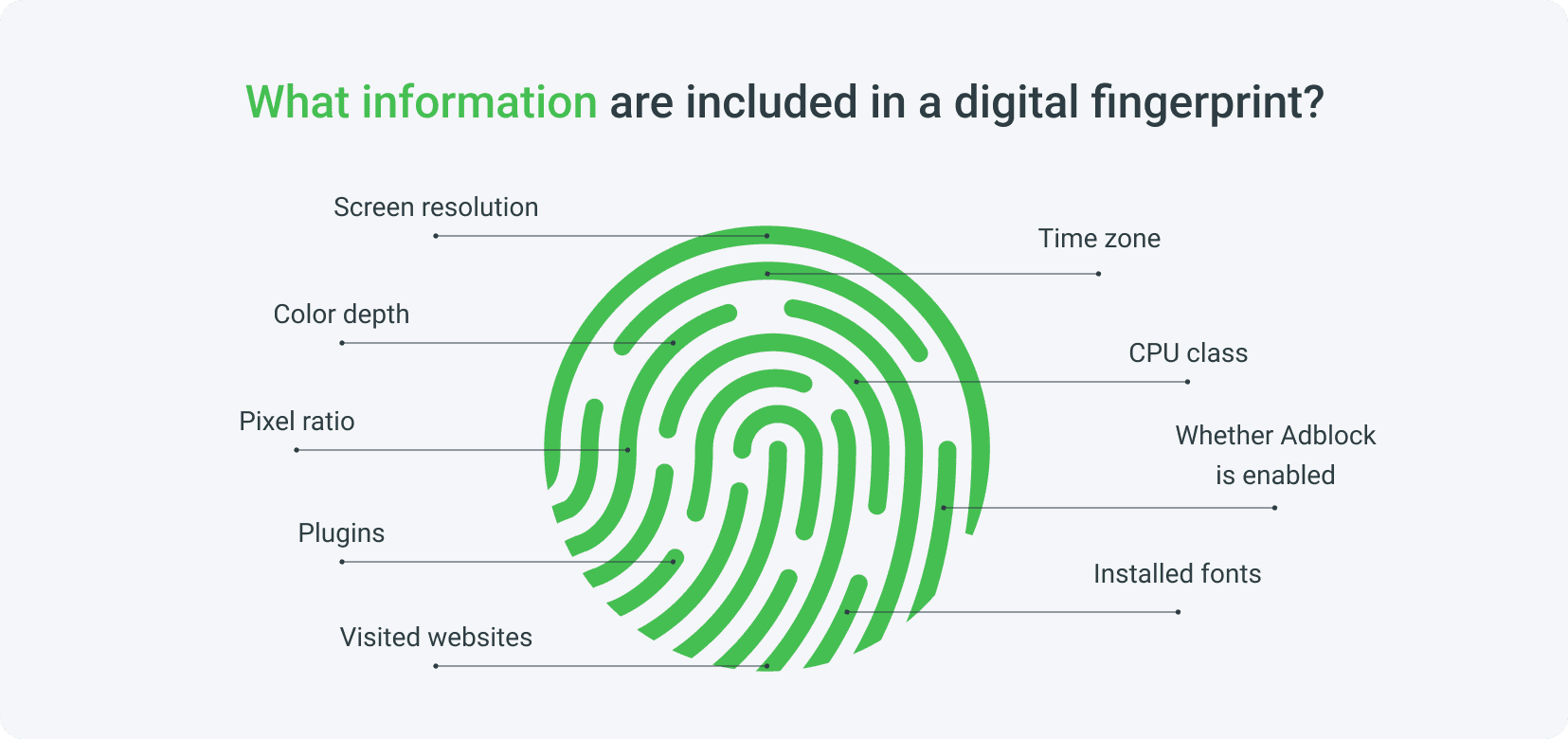
Usually, when we talk about online privacy, we think about protecting our information from various corporations. However, a fairly well-known piece of information is that they have large databases about their users. Some time ago, you might have heard about 1.5 billion Facebook users and their data leakage scandal. Mark Zuckerberg himself admitted to illegally selling 87 million accounts data to Cambridge Analytica. Well, tech giants like Facebook such as TikTok, Instagram and Google know a lot more about you than you think.
Digital fingerprint - what is it and what does it consist of?
Digital fingerprint is one method of identifying a device. It works by sending data from the user's device or uses a web browser. The question is, what exactly does a digital fingerprint contain?
Language
Just like in the case of the time zone, it's best to choose your language based on the IP and geographic position you're using. This is especially important if you have a social media account. In this case, the browser language should be the same as the account language.
Geolocation
While websites may appear to obtain this data from your IP address, in fact, this information may also be collected via the API (Application Programming Interface). This is because users may change their IP frequently, e.g. when changing their Internet Service Provider or restarting their device.
Time zone
One of the elements of the digital fingerprint is the time zone of the device. When selecting it, make sure it matches your IP address. Otherwise, anti-fraud systems will notice that you are replacing your real data.
Fonts in the system
These are the base fonts of the browser. Typically, these are serif, sans-serif, and monospace.
Plugins
These are all plugins and extensions that you have installed on your browser, i.e. Grammarly, LanguageTool, AdBlock, uBlock Origin, etc.
IP address

This is one of the basic parameters that even the simplest anti-fraud systems analyze. It is used to obtain information about your location and internet service provider to exchange data between your device and servers.
SSL encryption modes
SSL is a network protocol that is used for secure communication over the internet. This means that e-mails, websites, etc., can be encrypted using SSL. Thanks to its effectiveness and simple operation, the SSL certificate was quickly used, especially in securing transactions carried out in electronic banking, during online auctions and in online payment systems.
Canvas
This is a technique for identifying a specific browser using one of the HTML5 elements called canvas. It is used for free drawing of shapes. This figure varies slightly from computer to computer. In this way, you obtain the "fingerprint" of a given computer.
WebRTC
It's real-time web communication. This technology allows you to make calls, conduct video calls, conferences or transfer files from the browser level. It was created as a response to the growing demand for smooth communication. When it comes to safety, this technology is safe as long as there are no leaks. The problem is that WebRTC can detect a user's real IP address even if they are using VPN software.
WebGL
This is a JavaScript online library that WebGL allows you to display real-time 3D graphics in your browser. WebGL works in conjunction with Canvas.
Audio fingerprinting
It consists in playing a silent sound in the browser and saving it to a binary format, thanks to which it is possible to identify the user. Audio fingerprinting allows you to monitor audio regardless of its format and without the need for metadata. Robust acoustic fingerprinting identifies the audio path even after compression and any audio quality degradation. Some of the main uses of acoustic fingerprinting include content-based audio search, broadcast monitoring, etc. An example of an application that uses audio fingerprinting is Shazam.
Information about your computer
In addition, your digital fingerprint consists of certain information about the device you use, including:
- processor
- RAM,
- the screen resolution of your monitor,
- multimedia devices (connected microphones, cameras and speakers),
- your device's network ports.
User agent
User agent is simply a user ID, a string of characters that tells you what browser and operating system you are using. Although it is quite useful for e.g. matching the website sent to you to the capabilities of your equipment, it also has its dark side. But let's talk about the good ones first.
Information from the user agent can serve as additional security and make your lives easier. For example, when you want to download an application, the website itself suggests an installer compatible with your system. However, on the other hand, the user agent can be used to dominate the competition. Google has done this with its Chrome browser, blocking its tools from working in other browsers. After changing the user agent everything went back to normal.
How to change the user agent?
The simplest and best solution will be to install several different browsers and use them depending on your needs. We'd say that it is good to have one private browser, one mainstream one and have the uBlock Origin add-on installed on each.
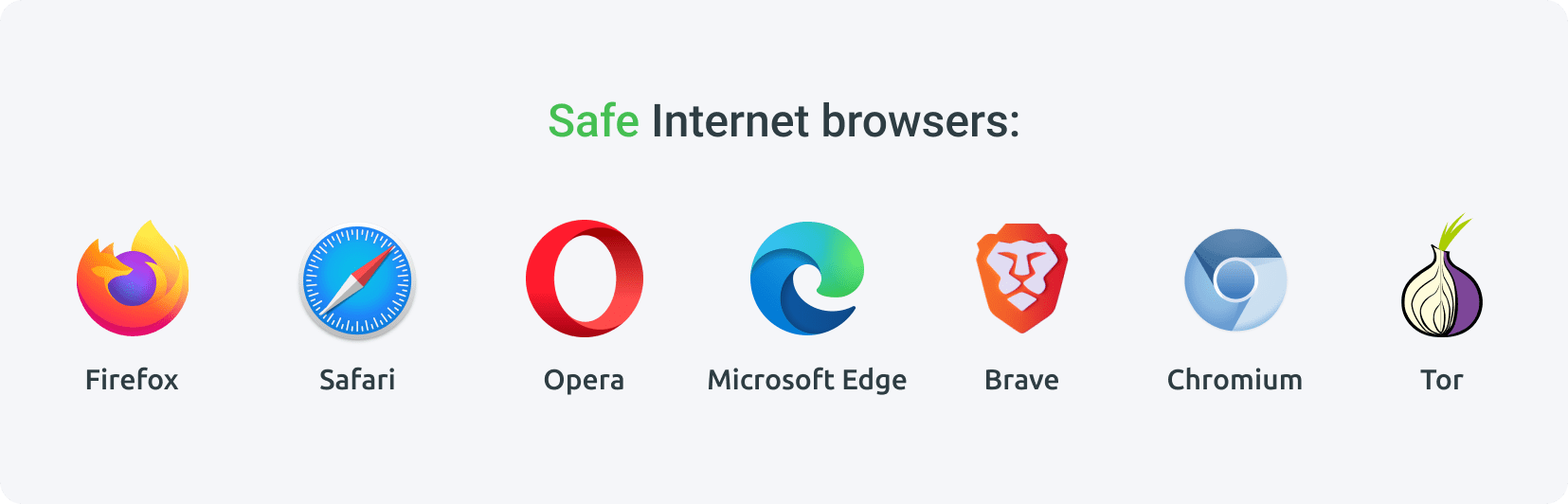
When it comes to a private browser, go for Firefox, which prides itself on privacy. However, when it comes to the mainstream browser, it is best to choose the default browser of your operating system (Safari on MacOS and Microsoft Edge on Windows). Remember that Chrome is never the default browser, but unless you don't mind sharing information with Google, you can also choose it. If you really don't want to switch to Safari or Edge, install Chromium. This is Chrome's bare engine. It works identically and sends the same UA (user agent). The only difference is that there are no built-in tracking "add-ons" like there is with Google.
If you want to see what information about your computer can be obtained by the browser you are using, visit webkay.robinlinus.com.
Digital fingerprint - why would anyone need it?
The initial purpose of digital prints was to make it possible to compare and transfer big data. Today, however, they are used to:
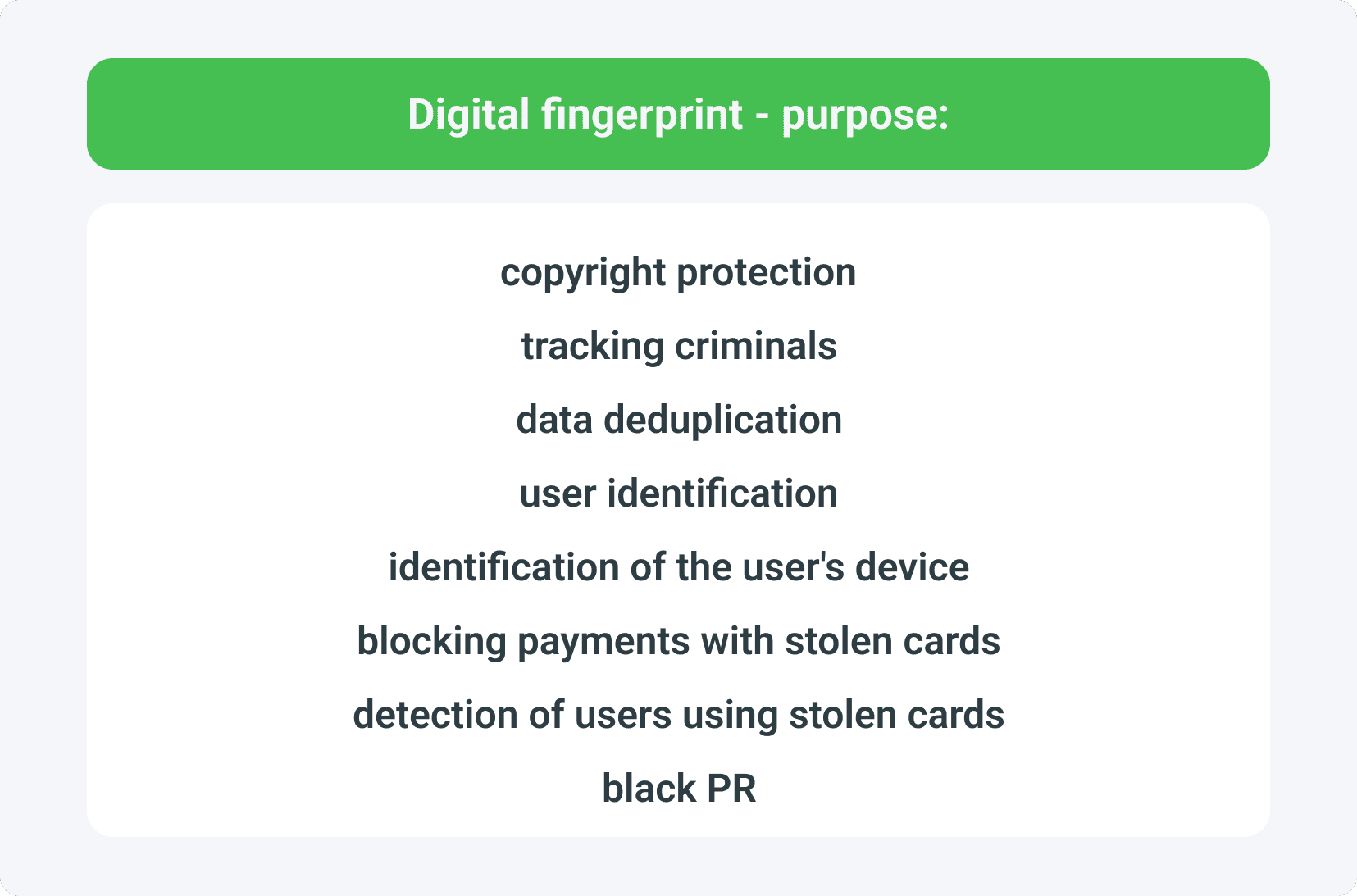
Using digital fingerprints in affiliate marketing
Each user who visits your website brings some information with them. By using digital fingerprinting, you can see when something looks suspicious by using the device's fingerprint identification subsystem on your website.
For example, if there's a user with the same configuration as the one that's already on your website, this is probably a scammer who is trying to get leads through multi-accounts.
There may also be a situation where a cunning publisher wants to promote a campaign that is not available in their country, or tries to change their location when requesting a payout.
We emphasize that such activities are prohibited and every affiliate network, including MyLead, knows these tricks. They all result in a ban and freezing the existing funds.
Digital fingerprint - how does it work?
Digital fingerprinting is the process thanks to which the browser collects small bits of information about a user's device and puts them together to form a unique "fingerprint" of the user's device.
The two main forms are browser fingerprinting, where this information is provided by the browser when the user visits web pages, and device fingerprinting when the information is provided by applications that the user has installed on their device.
However, the data is also collected by cookies. What is the difference?
Unlike cookies, the digital fingerprint always stays the same, even in the "incognito" mode. So, if you delete all your browser data, or reset it to factory settings, the imprint will not change. It is therefore an identification that is difficult to manipulate and, in addition, it is difficult to detect its use.
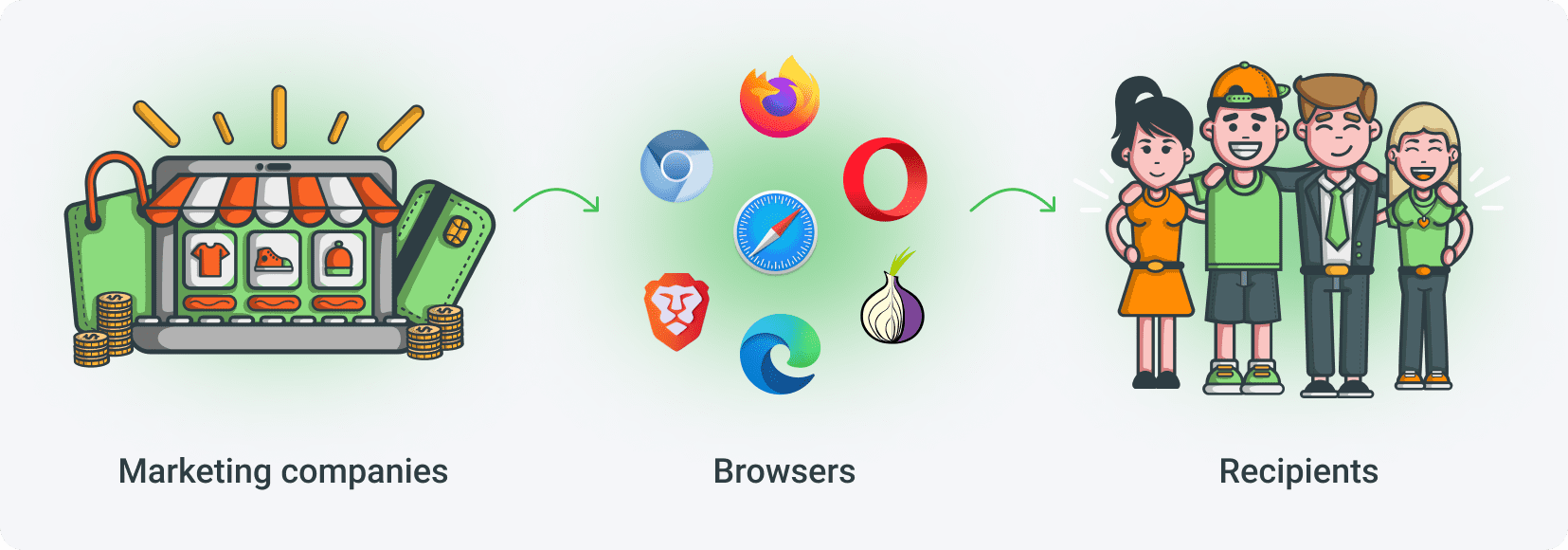
The browser you use is the most responsible. Based on its characteristics, your digital fingerprint is calculated, which is then used to track and match ads to you. It can be seen that the digital imprint is much more advanced, and the user cannot simply delete it, for example, from cookies.
Digital fingerprint - threats
First of all, you should consider how vulnerable we all are to advertising and manipulation. The biggest threat of digital fingerprinting is constant observation of everyone, and then precisely adjusting ads and other marketing activities to earn as much as possible. Usually big companies are not interested in the health of their customers or product quality, but in profits.
Does MyLead check fingerprints?
We would like to point out that MyLead also checks your digital fingerprint to verify your actions. We need to make sure that all your activities are legal and comply with our policies. We know that it is possible to change the user agent, so theoretically you can get some leads yourself. However, we advise against such actions, because they may affect you. MyLead has specially developed advanced anti-fingerprint and anti-fraud tools. If you plan to try it anyway, be warned that we can see everything, and such actions will result in non-withdrawal of funds and a ban. Changing the user agent should be used wisely, not for cheating or black PR.
Remember that no one on the Internet is anonymous, but everyone is responsible for their own actions. Everyone can be identified, the problem only comes down to two issues. The first is how much money someone wants to spend on finding someone, and the second is how much someone is willing to pay to not get found.
Have any questions? Feel free to reach us through our channels.