
Blog / Affiliate marketing
Detailed Facebook monetization guide: Account preparation and advertising launch
This article is updated regularly
Last update:
06 June 2025
Do you want to earn money on Facebook? In the following article you will learn how to promote affiliate links on this portal. The tutorial was created in cooperation with our partner named Kreator. This is a scheme that they use on a regular basis and which they decided to share with MyLead users. Together, we will analyze the entire process, from account preparation to card linking - this is where many people make mistakes. In our tutorial, we'll walk you through the essentials step by step so you can read it again for sure! The main thing is to read it carefully.
We recommend that you read the tutorial completely, prepare the consumables (tabs, proxy, set up your browser, etc.), and then follow the instructions. If you are familiar with any of the steps, just skip the paragraph and move on.

1. Account on a social network
Facebook is very picky about accounts, so just any account won't work. It will work best with a lot of user activity. It is thanks to the behavior on the profile that Facebook knows whether a given account is active or is only used by the publisher for advertising.
If you are just starting your adventure with affiliate marketing, here's some guide:
Where to buy an account?
We recommend Deer and Lequeshop to purchase a Facebook account. These are aggregators where you can find dozens or even hundreds of stores offering existing accounts. The quality of profiles in these stores is constantly changing, so before you decide to buy a large number of profiles right away, test a few to know how they work. The author of the article recently used this store. You can take a look at its offer, but keep in mind that the quality of the accounts may have already changed.
You will always find good accounts on the market, just test them and don't feel resigned after the account from the first store gets banned. Test, test and test again.
Accounts can be divided into 2 categories:
- auto-registered accounts (accounts created for sale, usually registered by the program or bots);
- real accounts created by previous users that were already in use and are now being sold.
For working with whitehat we recommend automatic registration, for working with greyhat (prohibited by Facebook policy) we recommend using the second type of accounts. Remember that in both categories there can be both good quality accounts and not very good ones. Therefore, always remember about testing.
What to pay attention to before buying an account?
1. IP address
When it comes to an IP address, two things are important. First, it shouldn't be a Russian IP address (due to ad restrictions for RU accounts). Secondly, it is good if the GEO of your account matches the GEO of your proxy.
2. Account activity
This is the most important thing that will affect the results, but unfortunately it is not possible to check it in advance. Therefore, the rule is: if it was indicated that the account was "warmed up" (that is, it promoted white-hat offers), this is a plus. However, its quality can only be checked in practice. If it is indicated that registration was made from a mobile phone, this is also a good sign. In the event of real accounts created by previous users that were already in use and are now being sold, the account holder is naturally active due to the natural use of the account. The quality of such accounts varies by profile.
3. Avatar and photos
It is good if the account has a profile picture and several pictures on the profile. This imitates the natural behavior of the user.
4. Prohibition of advertising activity
It used to be worth buying only accounts that have successfully passed prohibition of advertising activity, but at the moment you should not attach much importance to this parameter, because you just need to do it yourself after purchasing the account. This is standard procedure before running your ads. Facebook needs to make sure you are a real person. To pass the verification, go to the Account Quality section, select "Your personal advertising account" and follow the instructions. Verification takes 2 to 24 hours. Accounts with good activity do not have to worry about this parameter.
5. Year of registration
Ideally, your account should be set up in 2020 or earlier (if you have a choice). However, this does not mean that among the new accounts (2022) with good activity, there are no high-quality accounts.
6. Gender
We especially recommend getting women's accounts. The current price is between $1.5 and $4.5. Anything much cheaper is usually of poor quality, and what is more expensive often has a price unreasonably high for the quality offered.
On our YouTube channel you will find a video with an expert that tells in detail about the Facebook platform and highlights important aspects when promoting the campaign on this platform.

2. Proxy selection
In terms of price-quality ratio, mobile proxies (from $ 35 / month) are good. If you are looking for something cheaper, we recommend individual server rooms (1-2 USD / month, e.g. Proxyline - you can buy it for a shorter period). You can start with them, but we still recommend using mobile socks5, you can find them on google search with reviews about them.
GEO Proxy can be anything, except for Russia. Ideally, it should be a country in the European Union or Ukraine (as there are many Ukrainian accounts available).
Note: For single server rooms, you will need a separate proxy server for each account.

3. Selecting an anti-detect browser
For convenience and quality, we recommend the Dolphin browser. It has a free plan for 10 profiles (you can work with 10 Facebook accounts simultaneously). It is set up like this:
1. Basic settings:
- Set a name. Here you can enter your account serial number and login.
- Add tags that will help you find a suitable account in the future (e.g. nutra, pl).
- Choose an operating system - put the one you have on your device.
- Choose the source - Facebook.
- Add a proxy. Use a colon to separate the data with the IP address, port, and, if available, username and password.
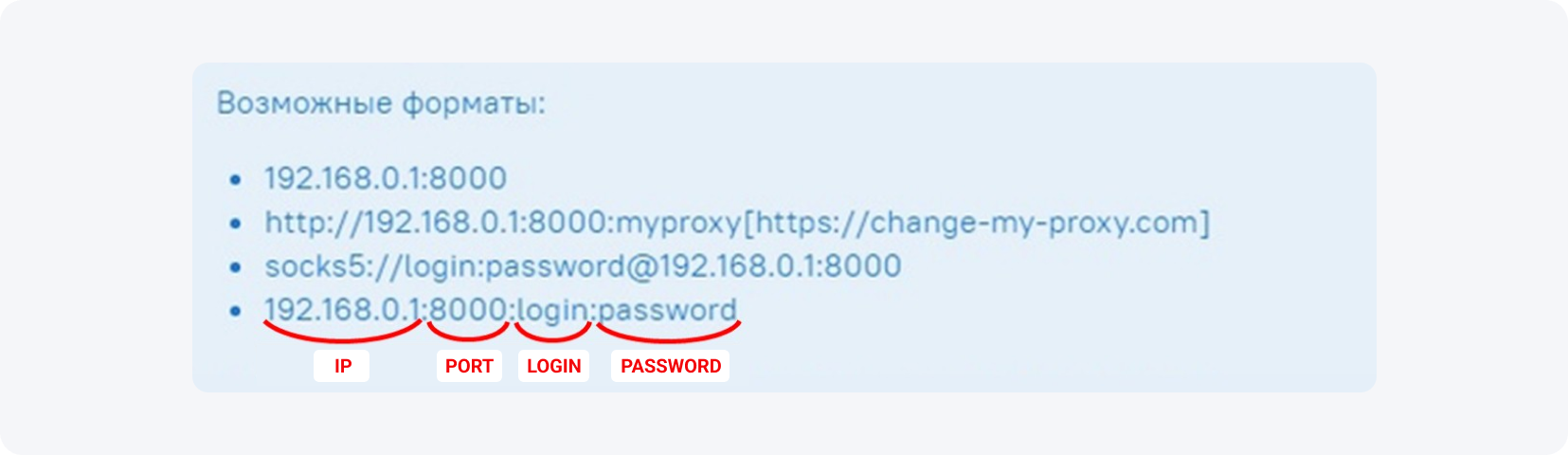
6. If provided with the account, add cookies. You can import as a file or by inserting text into the field.
2. Additional profile settings:
- User agent - if the account is not supplied with the user agent, use the one proposed by Dolphin.
- WebRTC which is almost always worth replacing.
- Real canvas.
- WebGL - browser graphics using the device graphics card, it should definitely be replaced. Choose "noise".
- "About WebGL" - you can choose a random graphics card.
- Timezone - set "auto" to match the IP address zone. It's best to use a time zone that was previously used on your account, so if known, set it manually.
- It's best to set the language manually. Provide the account language related to the location + English. If the account is Polish, the languages are Polish and English. For example, if Spanish, go for Spanish and English etc.
- It is worth turning off geolocation sometimes, so you set it to "auto", and during work, do not allow receiving location data, as it is configured for most users.
- The parameters of the processor and memory are set manually.
Once you've got everything set up in the right-hand panel, you can quickly check all your settings. If everything is fine, save the profile.

4. Prepare your account for advertising
Everything is ready to go on Facebook (account, proxy in the browser and configured profile), now let's take a look at the next steps.
It is a bad decision to run ads as soon as you log into Facebook for the first time. First you need to "get used to" your account. In order to minimize the number of blockages that Facebook may impose on your account, in this article, we provide a working scheme of "warming up" your account, that is, preparing it for work. This scheme allows you to avoid many mistakes when starting the promotion. You can improve it by adding something or changing it according to your needs.
First activity
During the first time and the one after that, remember to log into your account with an IP address that has not been used on other accounts.
Cookies
If the account was purchased with cookies, when you enter Facebook, you usually do not need to enter a login password, the profile is automatically authorized. Regardless of the presence of cookies attached to your account, you can add them to Facebook before logging in to the platform for the first time. To do this, go to the pages where the Facebook pixel is installed. This allows you to further increase the credibility of your platform. Here's how to do it:
- Install the Link Grabberextension that collects all the links from the website.
- Enter any query in the search box. We recommend that you enter a different one each time. Example: "How To Lose Weight Quickly" (in your account language). Copy all links with the grabber, preferably from several search pages.
- Install the Boost Cookie extension, paste the copied links, set a delay between openings, preferably at least 2 seconds, and the links will gradually open.
You can use the same instruction to generate the cookies manually, your credibility will be even higher. To check if a pixel is installed on your site, use the Facebook Pixel Helper extension.
On your first visit, it's better not to take any active steps on your account, you can only look at what is happening on the board. If you use real accounts created by previous users - go to settings and turn off notifications in settings. Then leave and after a few hours you can come back in and start working on your activity: read the feed, watch pages, watch videos, create posts, like, leave comments or communicate with other accounts. Basically everything a normal Facebook user does. If you do a lot of activity too quickly, Facebook will consider it suspicious, so it's important not to rush yourself.
You can also login to various sites with your Facebook account (foreign sites) to increase the credibility of your account. Any shops or news portals will fit it.
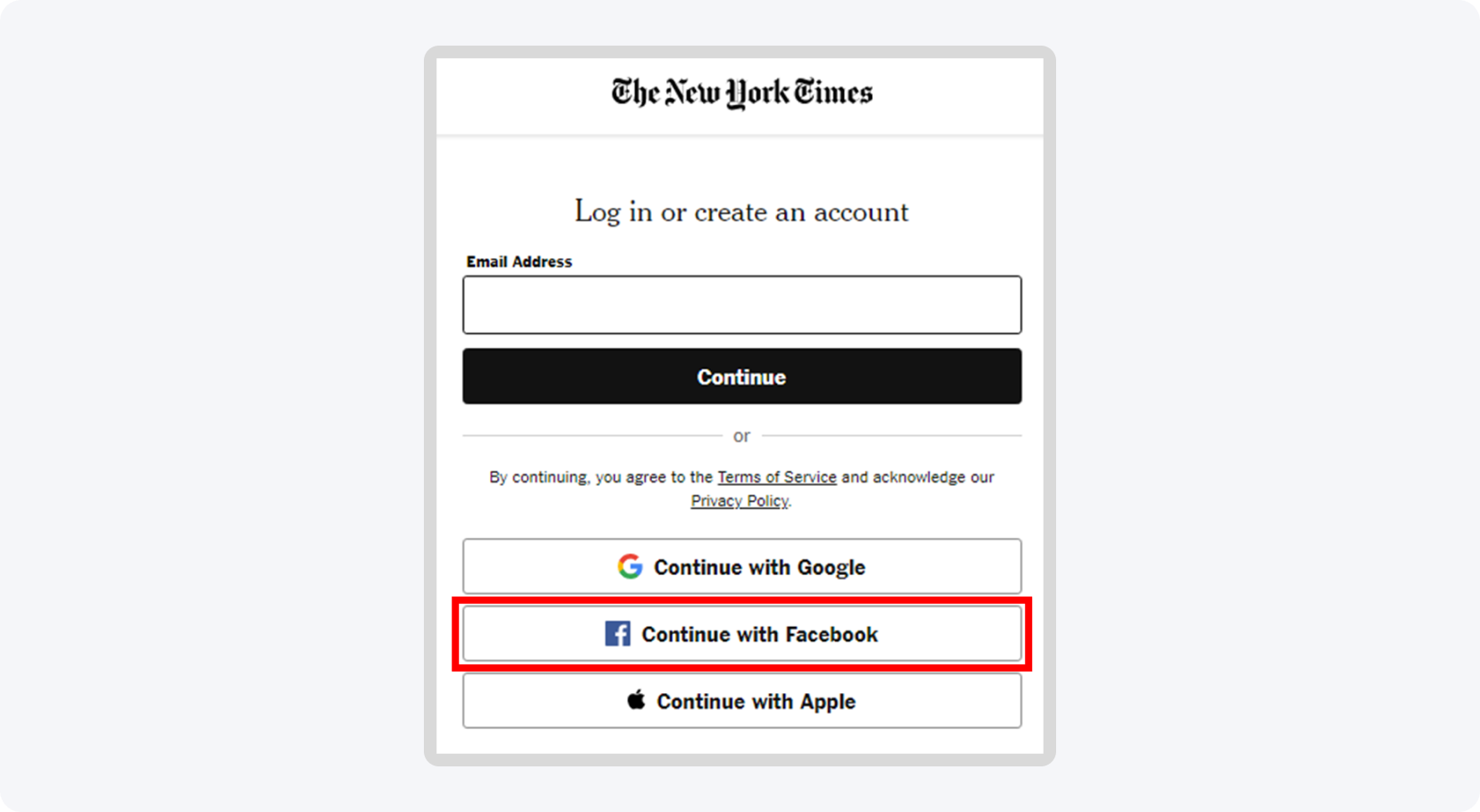
After a few days (1-2 visits a day) you can create a FP (fanpage - business page):
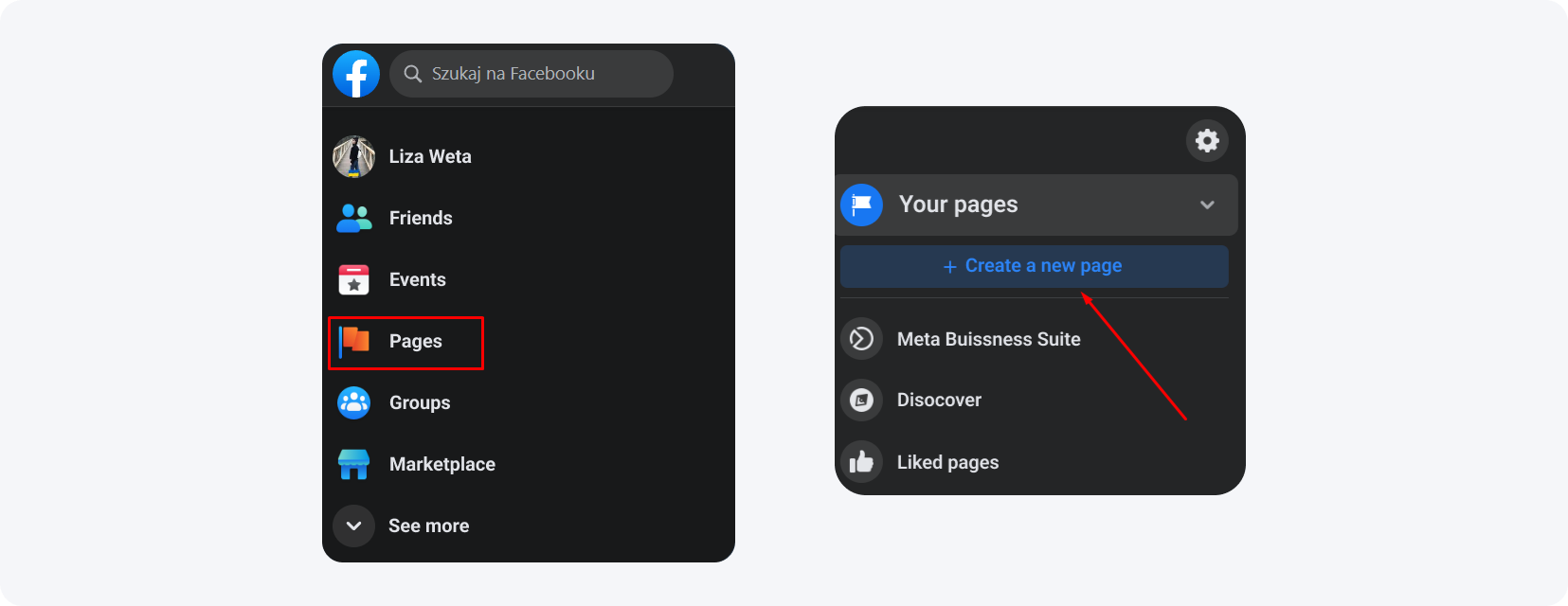
For white offers it is best to make a thematic page, for gray ones (most Nutra campaigns) - choose any neutral topic, unrelated to the offer. Choose any appropriate page category. Fill in information about the site, upload a suitable avatar and create a few posts without links.
After creating a fanpage and completing it, do not go straight to launching the ad. We recommend publishing posts/reposts for at least a few days. Then promote any post using the "Promote Post" button below the post:
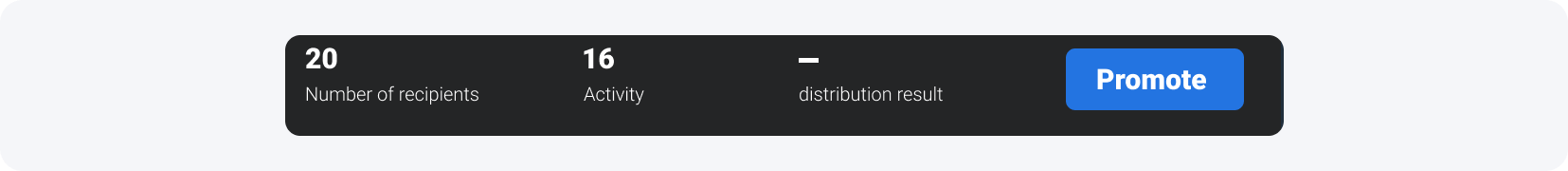
Leave the promotion settings automatically and set a budget for a few days of $2 a day. Then you need to link your card to Facebook to start the promotion. This is possible with any Visa/Mastercard. Where to get them? For example:
- Revolut,
- Advcash.com,
- Capitalist (register an account for your data, and issue the card to random data of any EU country),
- Wise.com.
We recommend promoting a post for $1-2: it will result in greater trust in your advertising account from Facebook and will make your fanpage more active, which is equally important for Facebook. Then disable post promotion in Ad Manager and run your ads. It's best to run one ad on one account. If everything is fine, you can run up to 4 ads at once. At this stage, you may need a special tool developed by MyLead - a link cloaker called HideLink. Find out more about it in this video:
From the moment you log into your account for the first time, you should "warm it up" for about 4 days, that is, use the account as a normal user, devote time to Facebook (like posts, comment, update your profile). The account may also be a bit “lazy”, if you prepare it in advance, it is enough that you will not perform any activities on the account for a few days. If you start right away without "warming up" your account, your profile quality will be poorer, and you will face more Facebook controls and a higher risk of getting banned.
If all went well, congratulations! If something doesn't work, then somewhere there has been a mistake or the account itself is too weak. In this case, take another account and based on past experiences, do everything anew.

Common problems that can occur while monetizing Facebook
1. If Facebook asks you to verify your account with documents, any document will match. For this purpose, photograph the document with the phone, and then send it to yourself in Telegram, download the photo from Telegram to the computer and send it to Facebook. You must use the Telegram platform to remove the photo metadata.
2. If Facebook claims that the account is inactive after linking the card, it is most likely an error in charging the card (Risk payment). The error most often occurs due to the use of a card that Facebook does not trust (probably there have been violations from the cards of this bank), and the level of trust in the account itself also affects the error. This problem can be solved in a simple way - go to the Billing section, after which Facebook will offer to go through pre-authorization (pre-charging). If that doesn't work, you can edit your ad a little and try again (sometimes you have to click "retry" several times) or simply withdraw from your account for a while. If nothing helps, change the card and try the above steps again.
3. If you don't understand the Facebook interface in an unfamiliar language (because you put the languages in the browser under the GEO account), you can use the translator extension or just add this at the end of the link:
&locale=en_US
(for English translation)
You will then receive a link like this:
facebook.com/primerAdsManager/ads?act=хххххххххххххххх&locale=en_US
4. To question banning your advertising account, as well as some other problems, you can use special Facebook support forms. You will find them all here.
We hope you found this guide helpful!
If you have questions about Facebook, feel free to contact MyLead support or write directly to Kreator. For more useful information about affiliate activities on Facebook and more, subscribe to the Telegram channel “Affiliate Kreator”. The account is in Russian, but you can easily translate it in your browser.
And if you have not yet registered in MyLead, click the buttons below and use a promotional code from MyLead - lyOEbC. Thanks to it, you will get an additional 10% on all leads within 24 hours of its activation. To do this, you must enter the promotional code in the user panel. In the next 24 hours, your income will increase by 10%. The code is active until the end of 2022 and you can activate it at any time.
Have any questions? Feel free to reach us through our channels.
