
Blog / Archive
Connecting to AdsBridge - the offer tracker that’s a game changer
If you’ve been into affiliate marketing for some time now, you probably already know how essential offer trackers are. From this short article, you will learn how to connect your affiliate network, MyLead, to one of the best offer trackers we came across - AdsBridge. Thanks to Ads settings that will help you to track your campaigns successfully and make your work as an affiliate publisher more effective and smooth.
Let’s connect MyLead to AdsBridge
Once you have your MyLead account created and ready to go, let’s get into connecting it with the AdsBridge platform.
First thing you have to do is an AdsBridge account. You can easily join the platform by entering your basic data - name, birthday and an email address. Once that’s done, you will receive a confirmation email.
After you’ve confirmed you want to join AdsBridge, let's start by adding your offer.
Step 1.
Go to the "Affiliate networks" section.
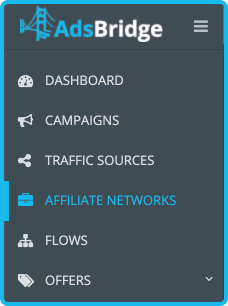
Step 2.
Click on the “Create affiliate network” button

Step 3.
MyLead is in the list of templates, so it's enough just to click on the “Affiliate networks templates” button, select it and click “Submit”. After doing so, you can find a preset Postback that you have to place at the side of the affiliate network. Click “Save”.
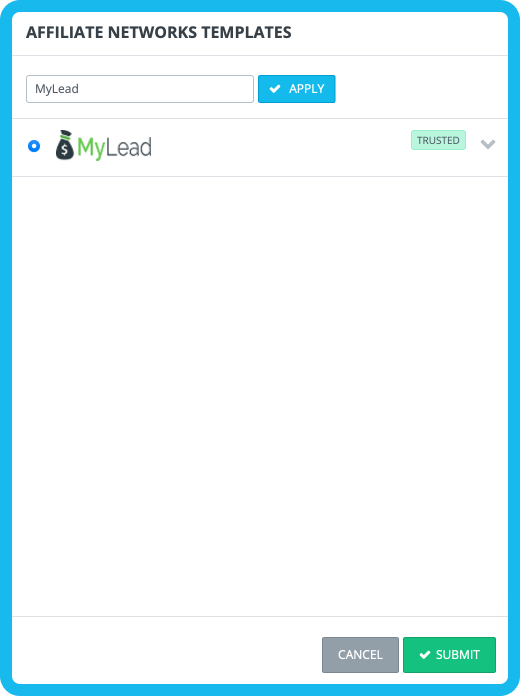
Now you’re all set. Thanks to connecting MyLead to AdsBridge, you will be able to manage and optimize all ad campaigns that you will add later on. Collect massive amounts of valuable click-forward data, maintain traffic control, and scale your business with ease.
After you’ve added MyLead as your affiliate network, you can simply add the campaigns that you’re promoting to AdsBridge.
If you have any doubts on why offer trackers are so useful in any affiliate promotion process, you can check out our blog post about it.
Have any questions? Feel free to reach us through our channels.
