
Blog / Guides
Selecting the best affiliate programs for Content Lockers
This article is updated regularly
Last update:
25 April 2025
Why settle for auto-selected offers when you can manually tailor your locker to match your audience perfectly? In this guide, we’ll break down the steps to selecting, filtering, and customizing top affiliate programs, ensuring every click turns into revenue. From filtering by device type to narrowing it down by countries and payout models, we’ll make sure you’re maximizing your locker’s earning potential in no time. Ready to monetize like a pro? Let’s dive in!
Hand picking the best campaigns
Before you can start selecting programs manually, make sure you’ve already completed your locker’s configuration.
.
1. Log in to the publisher's dashboard and select the Content Locker tab from the menu on the left.
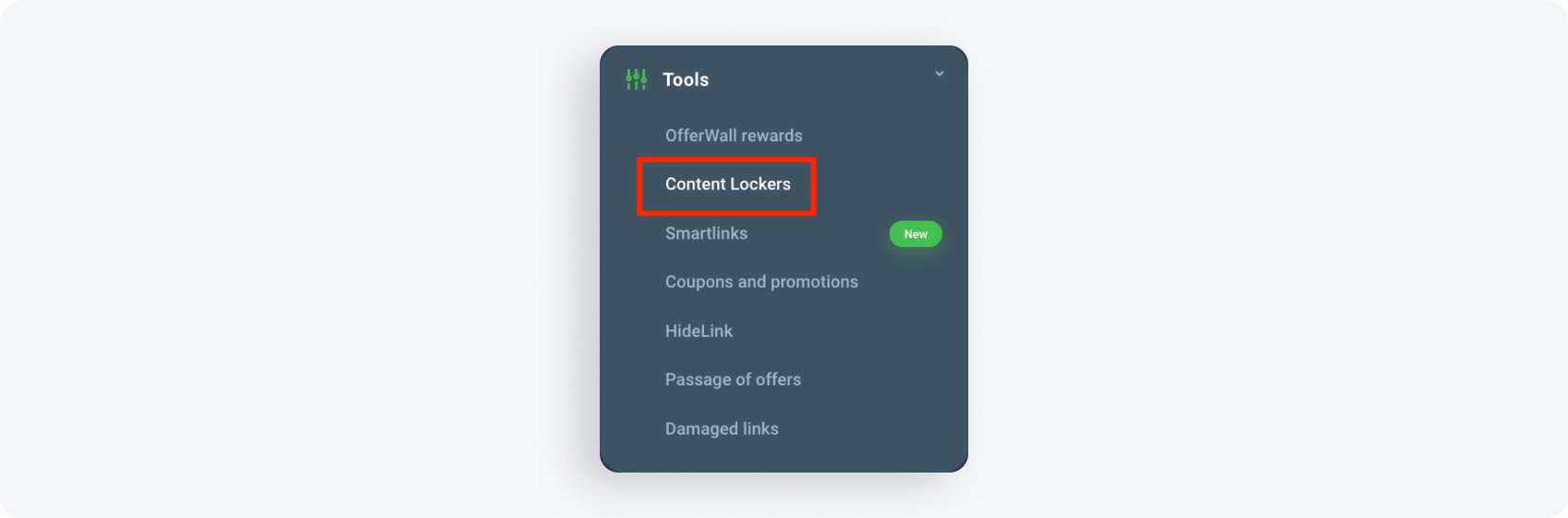
2. After clicking on Content Lockers, a selection of locker types will appear. From here, select the type of locker you want to configure based on your website’s or app's needs.
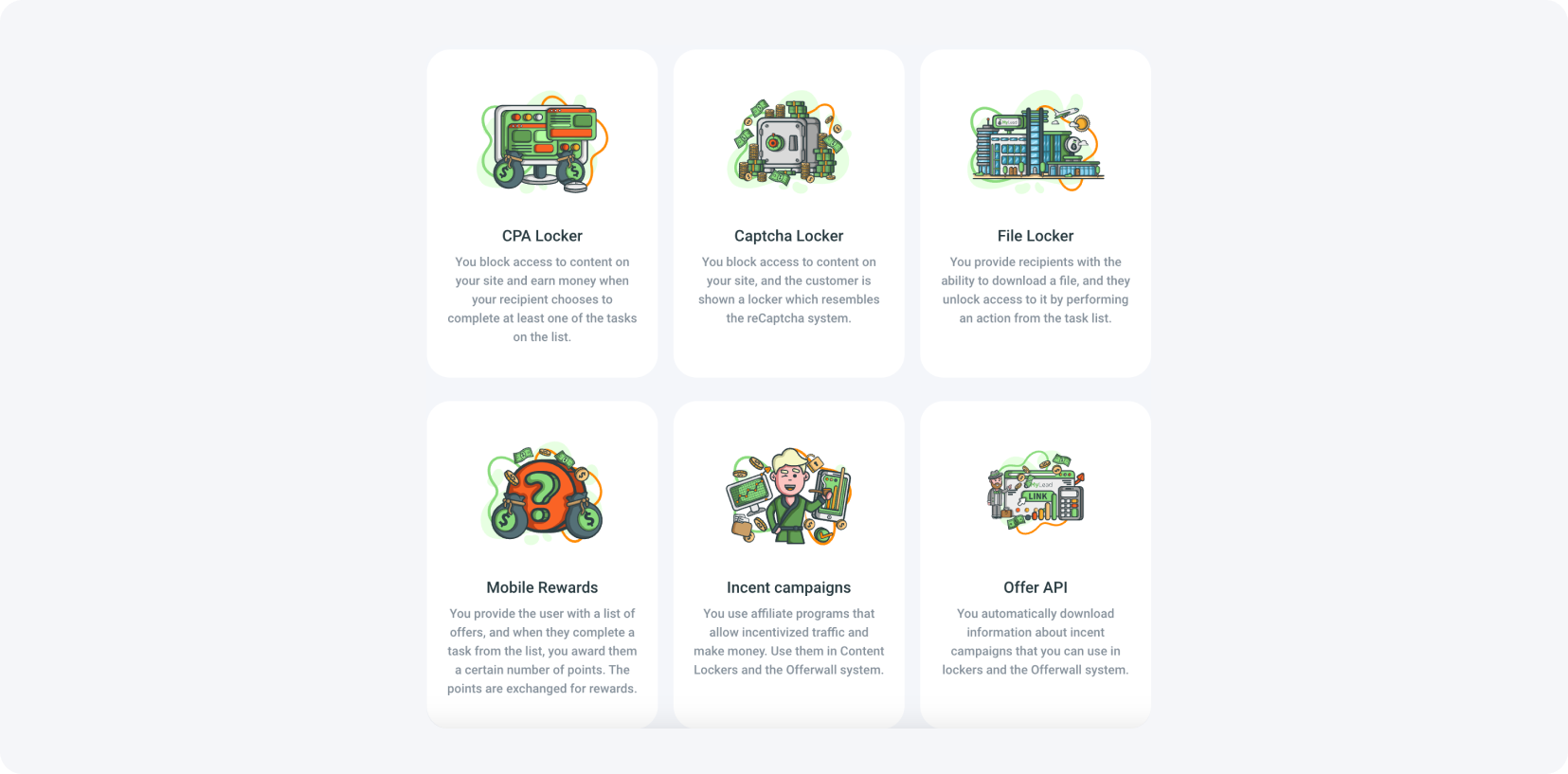
3. If you'd like to skip the process of manually selecting campaigns, you can leave the settings as they are, and the best-performing offers will be automatically chosen for your locker by the system. This ensures that the most relevant campaigns for your users are displayed, maximizing your potential earnings. But, of course, you're not here for that, so let's get through the next steps.
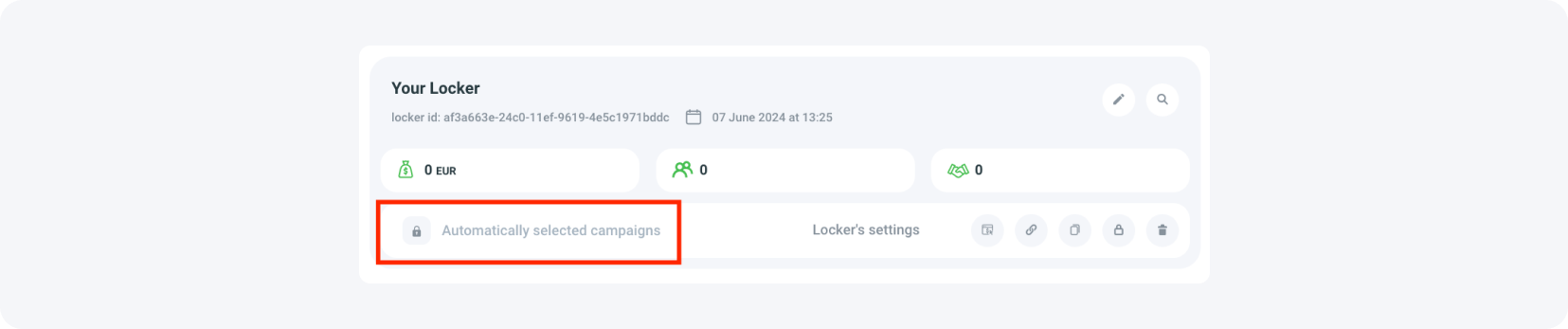
4. To manually select offers, first click on the first button located next to Locker's settings (indicated by the icon in the screenshot). This is the step that will allow you to manually choose the offers you want to display in this locker.
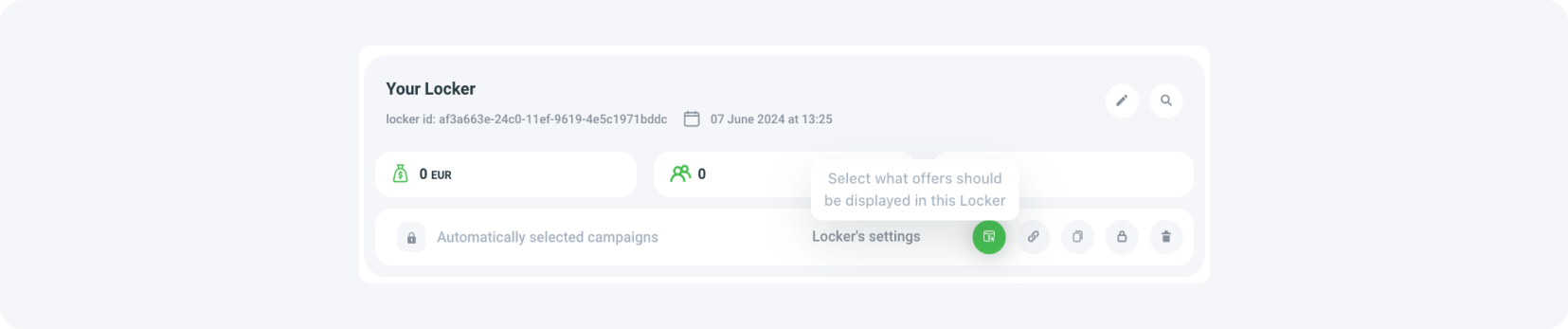
5. Once inside, you’ll see a list of available campaigns. Here’s where you will manually choose which affiliate offers to display for your users.
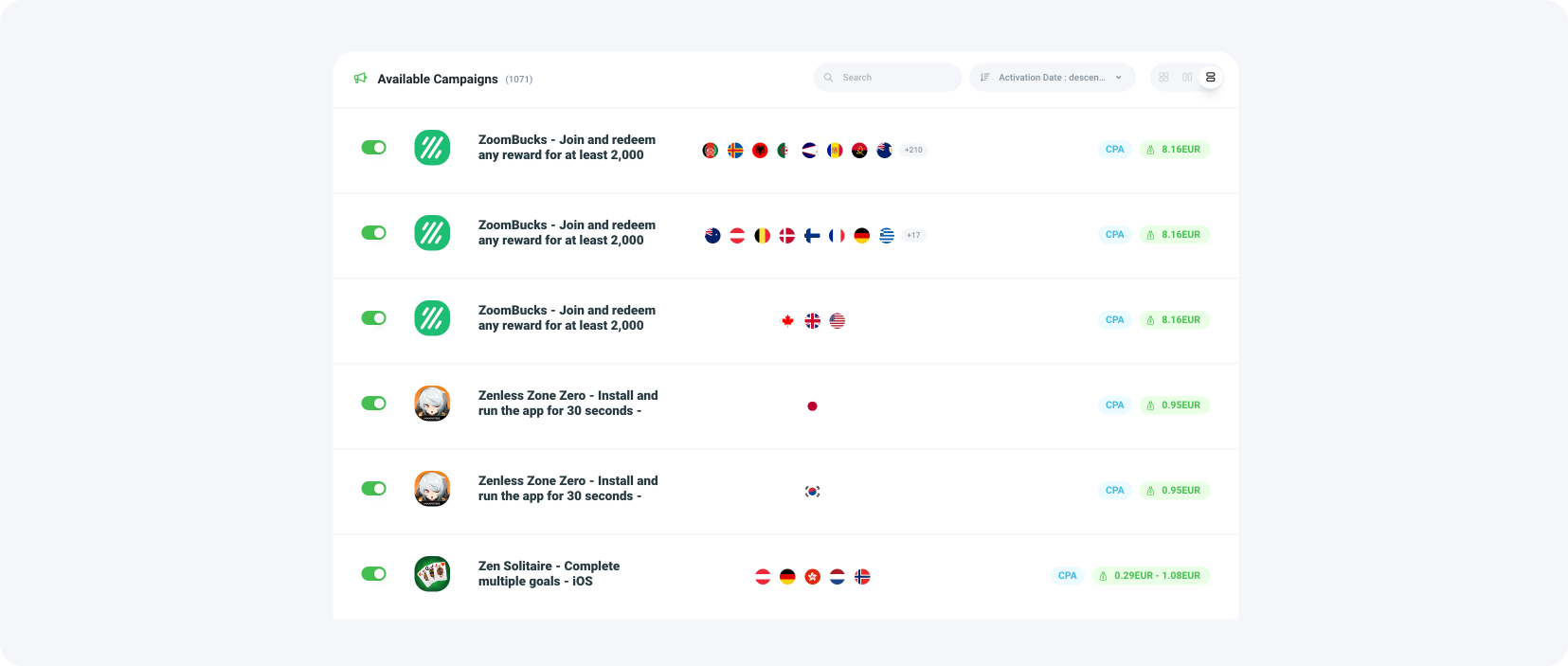
6. On the right side of each campaign are flags that indicate which countries the offer is available in.
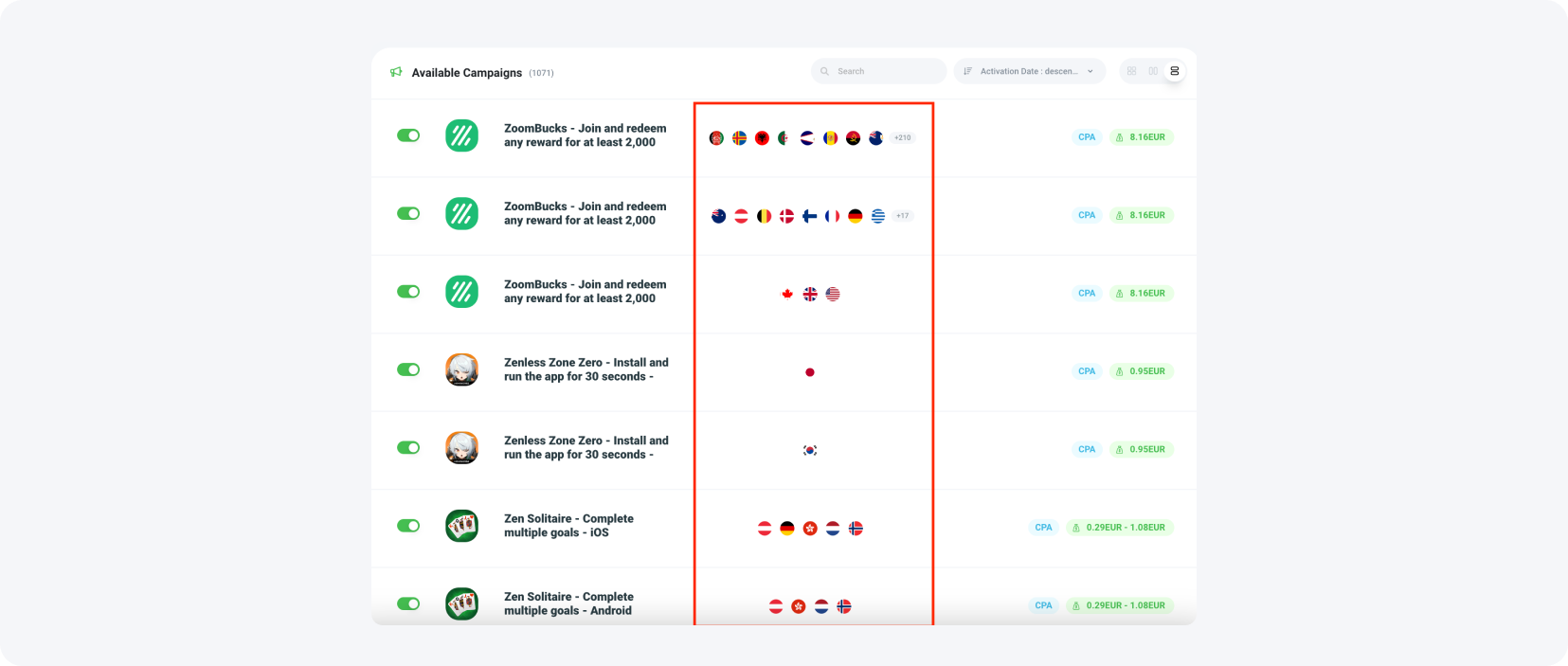
7. If the flag is colored, the offer is active for that specific country. You can disable the campaign in certain countries by clicking the flags to turn them black and white.
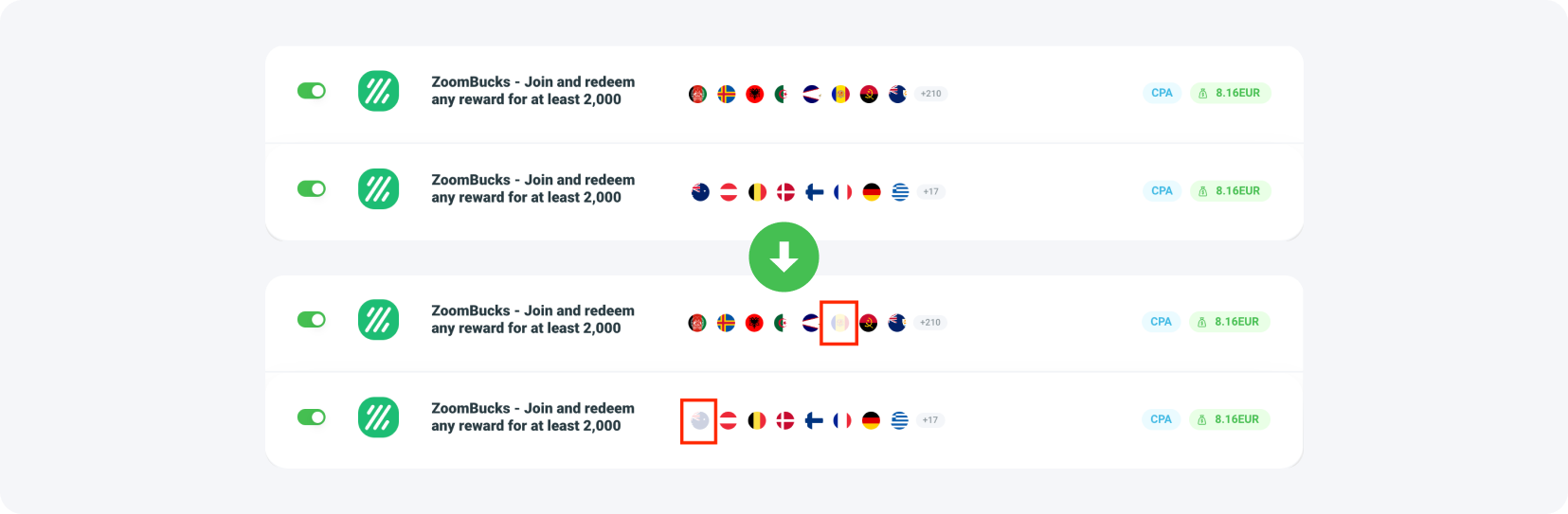
8. To manage multiple campaigns at once, use the selection boxes on the left. Click on multiple campaigns and either discard or activate them. You can also activate or deactivate all offers at once by using the buttons located at the top.
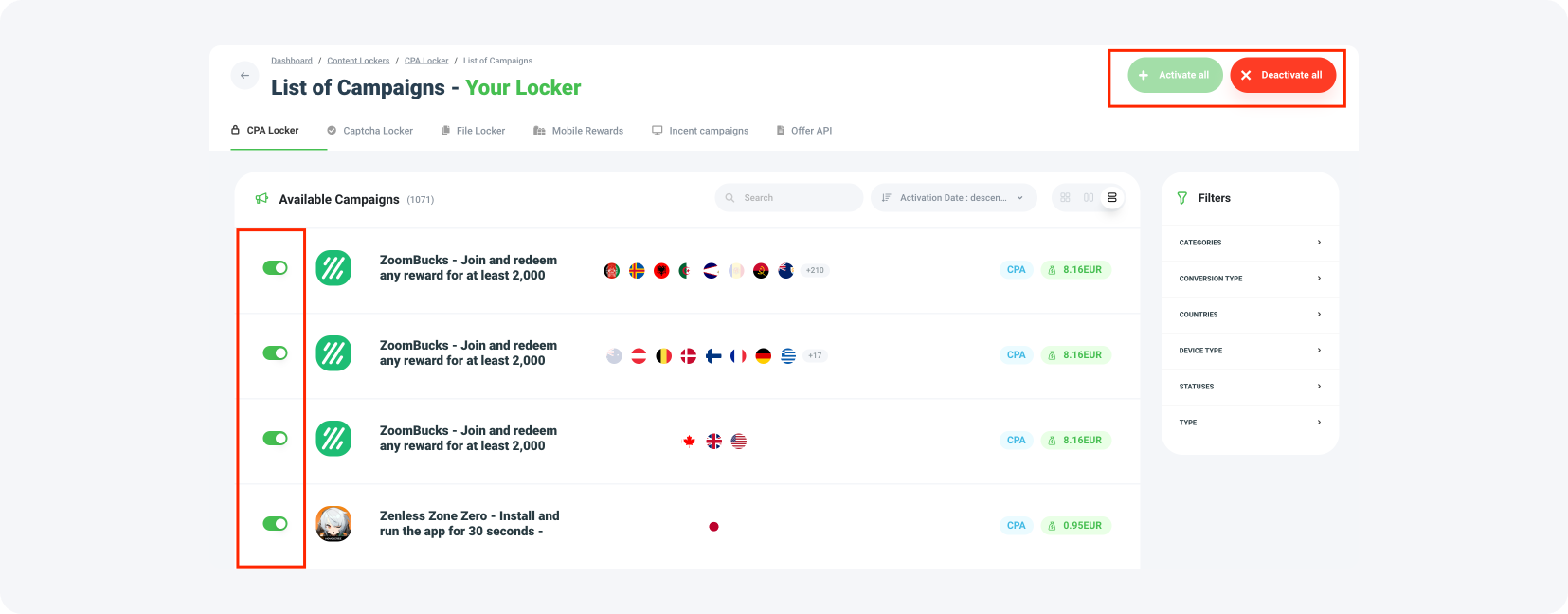
9. For additional details, you can click on the campaign name to view a preview.
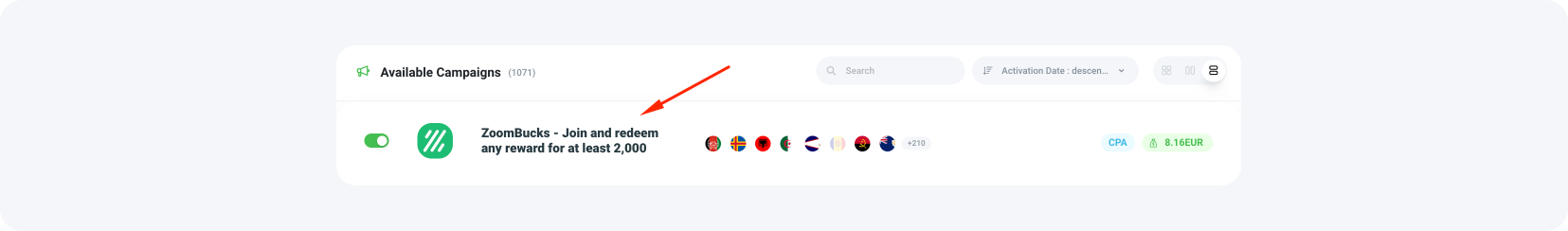
This will show you more specific information such as rates, available countries, and the devices the campaign runs on.
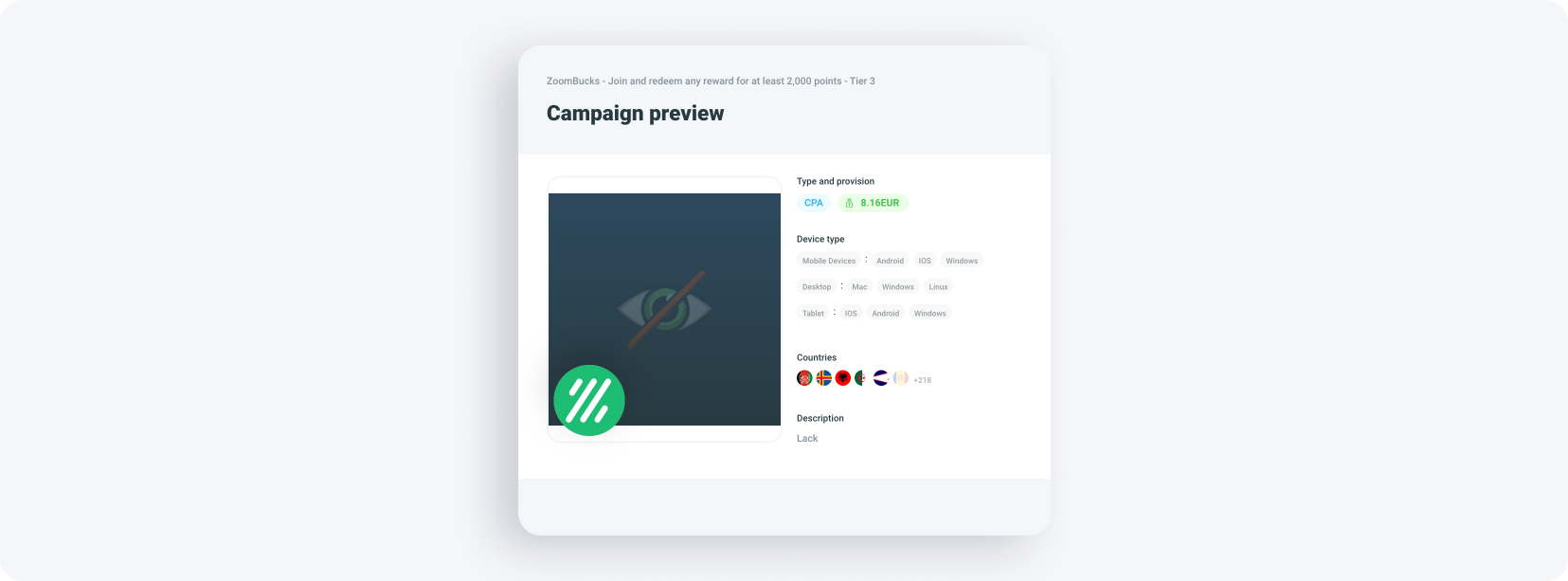
10. Now, you can use various campaign filters. Use the options on the right-hand side to narrow your campaign search:
• Countries - filter campaigns based on active regions.
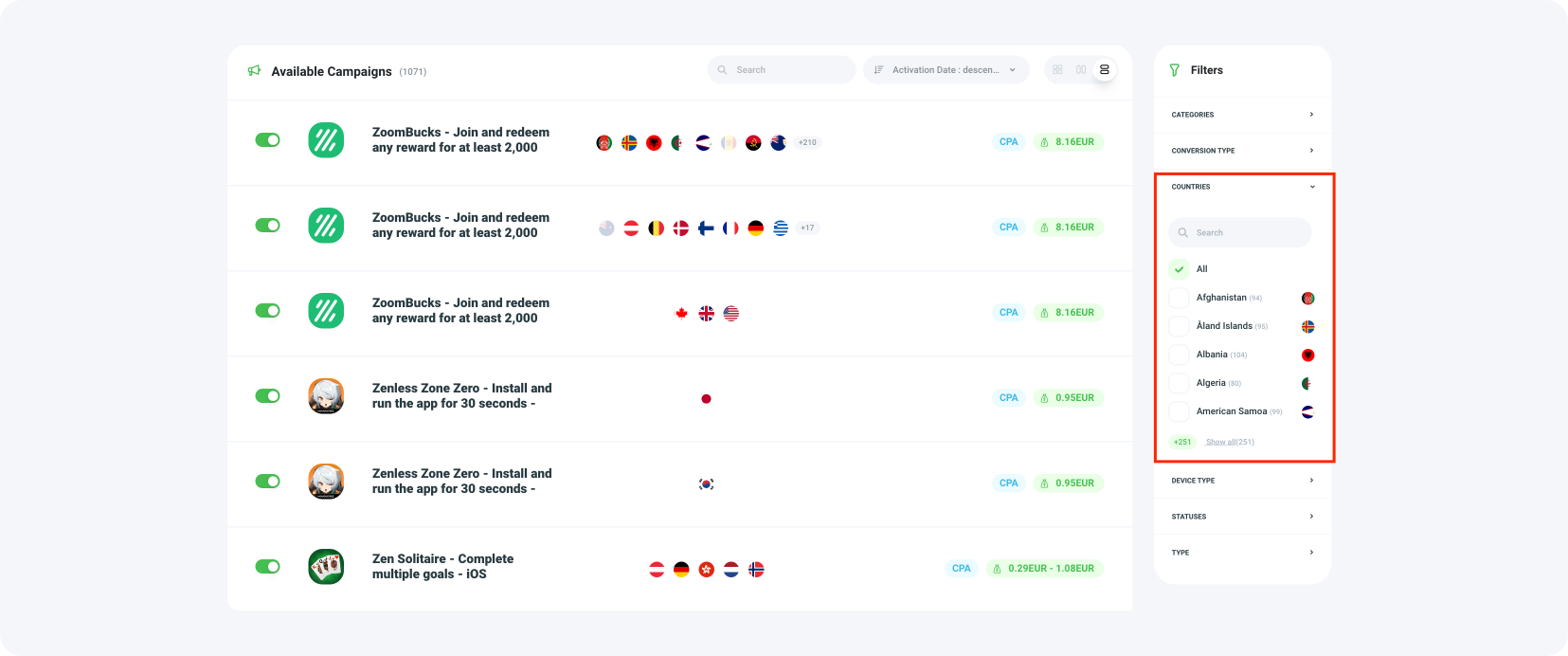
• Categories - select from categories like Dating, Fashion, Health, etc.
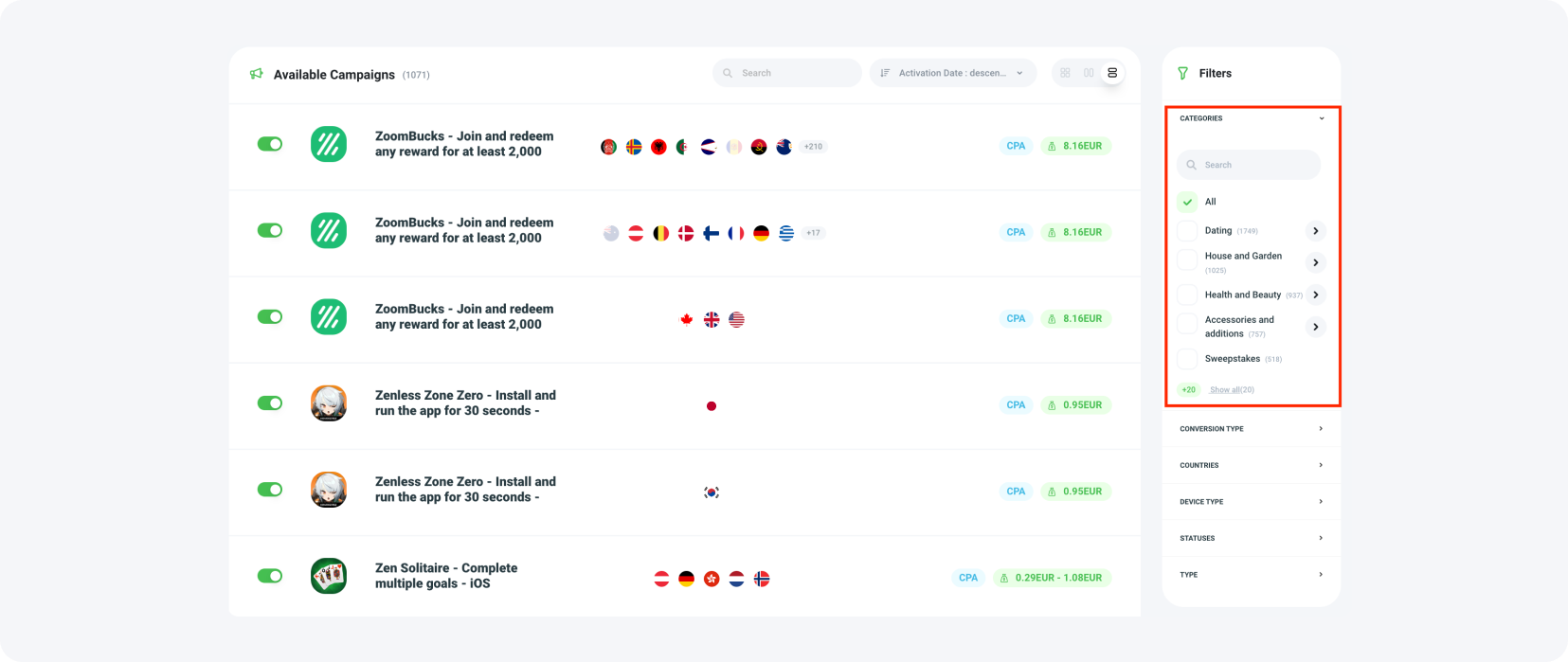
• Device Type - filter campaigns for Mobile, Tablet, or Desktop devices.
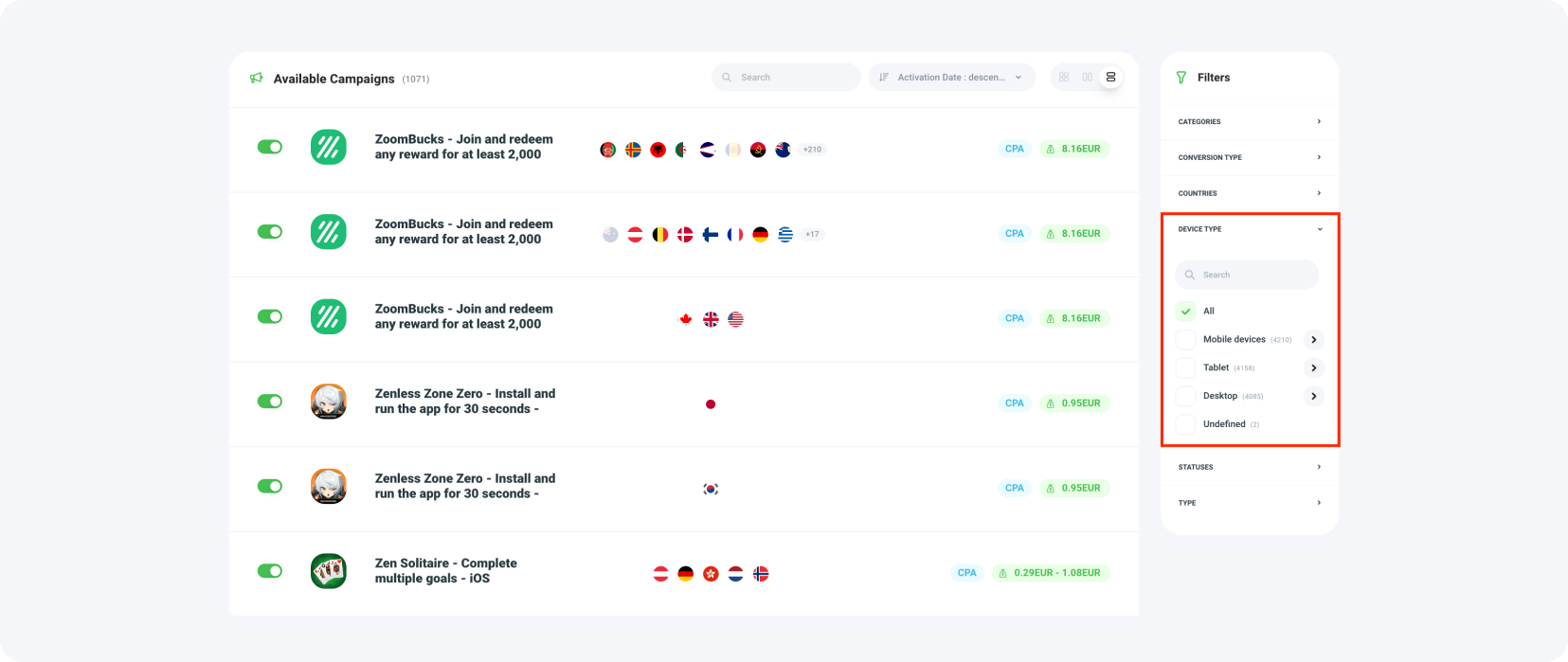
• Type - filter by campaign type, such as CPA, CPL, etc.
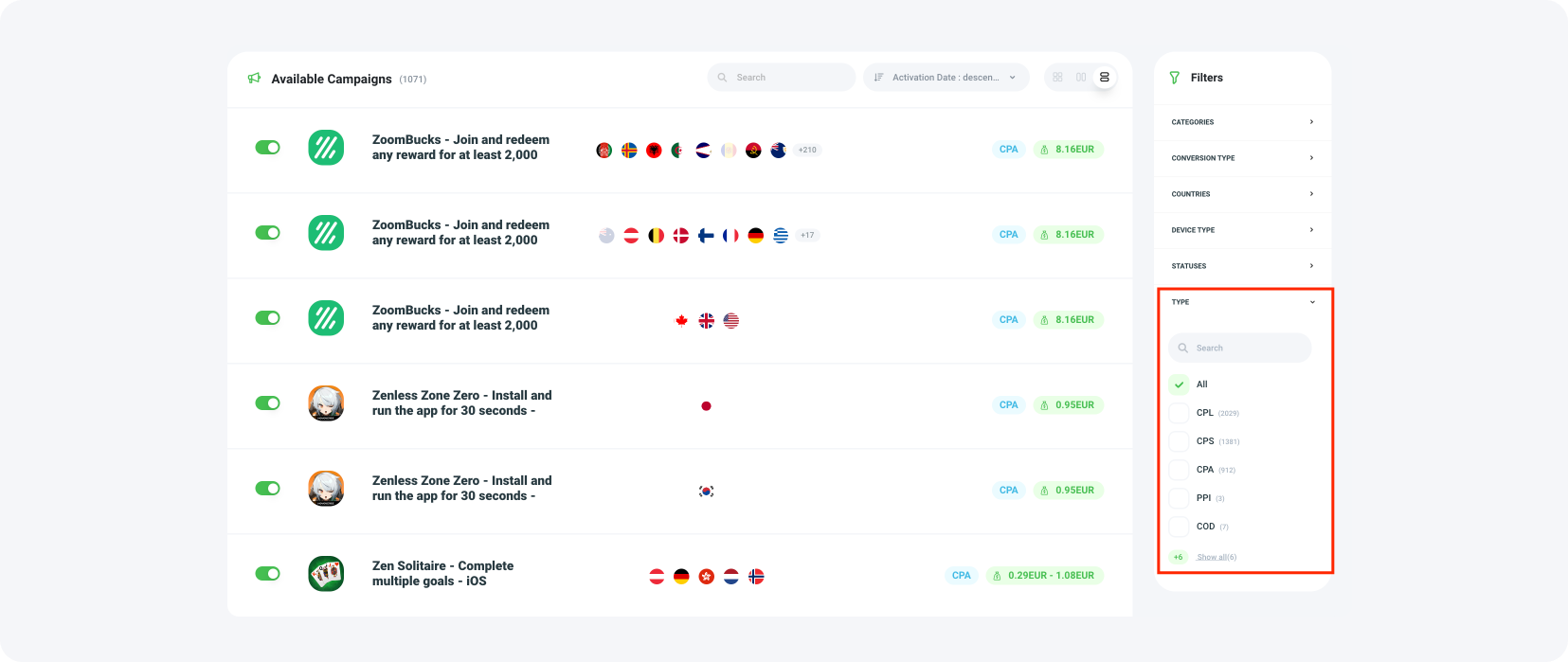
Once you've made your selection, any changes will be saved automatically.
Conclusion
And there you have it! You've taken the reins and customized your Content Locker with top affiliate programs that are just right for your audience. By hand-picking offers, you've not only added a personal touch but also set the stage for maximizing your monetization potential. Remember, in the world of affiliate marketing, one size doesn't fit all—it's the tailored experiences that truly convert.
So go ahead, keep experimenting with different campaigns, tweak your selections based on performance, and watch those earnings grow. After all, why leave it to chance when you can make your locker work smarter for you? Good luck!
Have any questions? Feel free to reach us through our channels.